Now Reading: Winkawaks: The Ultimate Emulator for Arcade Classics
-
01
Winkawaks: The Ultimate Emulator for Arcade Classics
Winkawaks: The Ultimate Emulator for Arcade Classics

Winkawaks: The Ultimate Emulator for Arcade Classics
Introduction
For retro gaming enthusiasts, Winkawaks is a well-known name in the emulation scene. This lightweight yet powerful emulator is designed specifically for CPS1, CPS2, and Neo Geo arcade systems. Whether you’re a fan of Street Fighter, Metal Slug, King of Fighters, or other legendary arcade titles, Winkawaks offers an authentic gaming experience with enhanced features.
What is Winkawaks?
Winkawaks is a Windows-based emulator that allows players to run classic arcade games on their PCs. Unlike other emulators, it focuses on high-quality visuals, netplay support, and user-friendly customization. It is particularly favored for its smooth performance and enhanced graphics options, making arcade games look sharper than ever.
Key Features of Winkawaks
1. High-Quality Graphics
One of Winkawaks’ biggest advantages is its ability to enhance 2D graphics using filters like 2xSaI, Super Eagle, and HQ2x. These options make pixelated sprites appear smoother, giving old-school games a polished look.
2. CPS1, CPS2, and Neo Geo Compatibility
Winkawaks is optimized for Capcom Play System 1 & 2 and SNK Neo Geo arcade machines. This means you can play iconic titles like:
- CPS1: Street Fighter II, Final Fight, Cadillacs and Dinosaurs
- CPS2: Marvel vs. Capcom, Darkstalkers, X-Men vs. Street Fighter
- Neo Geo: The King of Fighters series, Metal Slug series, Samurai Shodown
3. Netplay Support
With Kaillera integration, Winkawaks allows players to enjoy multiplayer arcade action online. You can challenge friends or join public servers for competitive battles.
4. Save States and Cheat Support
Winkawaks lets players save progress at any time, a feature that was never possible in original arcade machines. Additionally, you can enable cheats for infinite lives, extra power-ups, and more.
5. Customizable Controls
The emulator provides full controller support, allowing you to map buttons based on your preference. Whether you’re using a keyboard, arcade stick, or gamepad, Winkawaks ensures a smooth gameplay experience.
How to Set Up Winkawaks
- Download Winkawaks from a reliable source.
- Extract the files and place your ROMs in the appropriate folder.
- Open the emulator, scan for games, and select the title you want to play.
- Configure controls, video settings, and enjoy!
Why Choose Winkawaks?
Unlike other emulators such as MAME or FinalBurn Alpha, Winkawaks is known for its user-friendly interface and faster performance on low-end PCs. It also has better visual enhancement options, making it a top choice for arcade lovers.
Final Thoughts
Winkawaks remains a favorite among retro gamers who want an easy-to-use yet powerful emulator. Whether you’re reliving childhood memories or discovering arcade classics for the first time, Winkawaks delivers an unmatched experience.
Are you a fan of retro gaming? Have you tried Winkawaks? Let us know your favorite arcade games!
File Pass is aenibhai.com



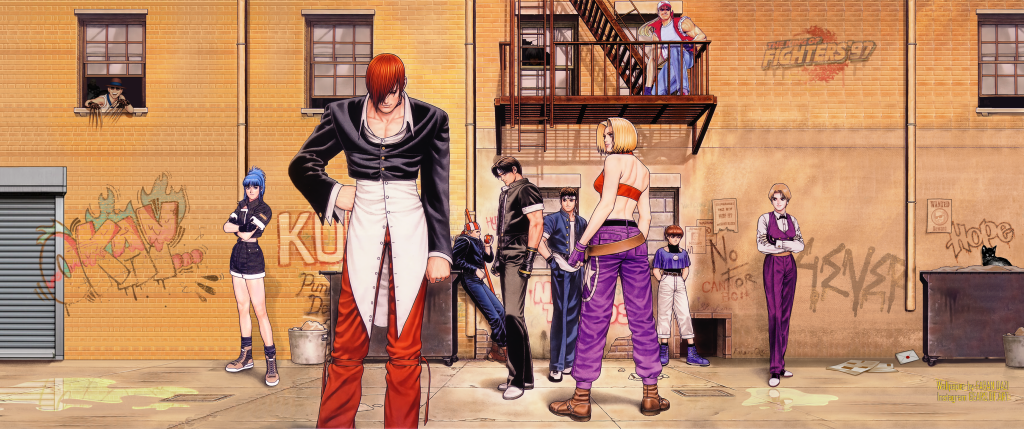
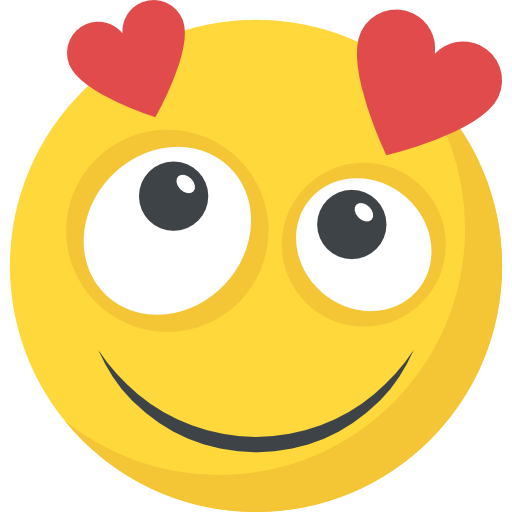


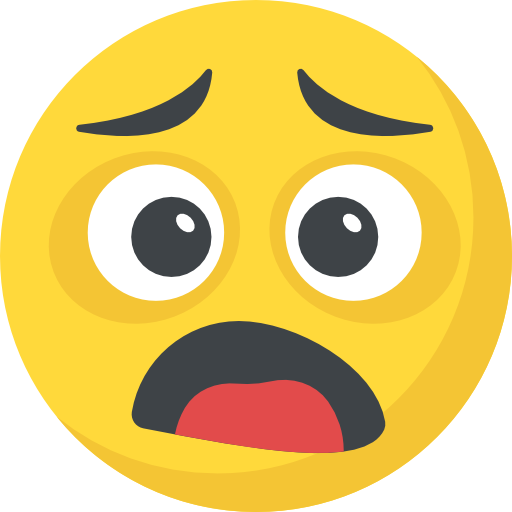
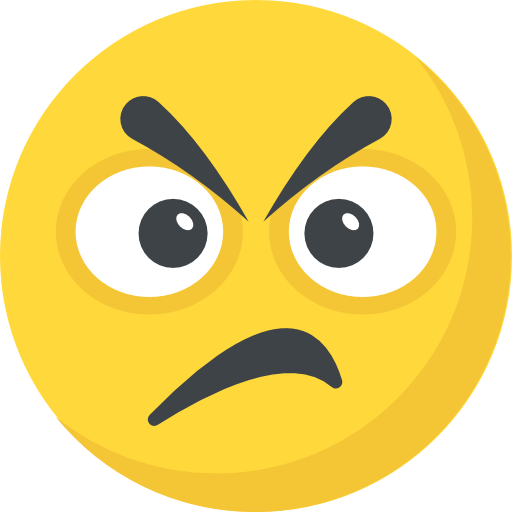


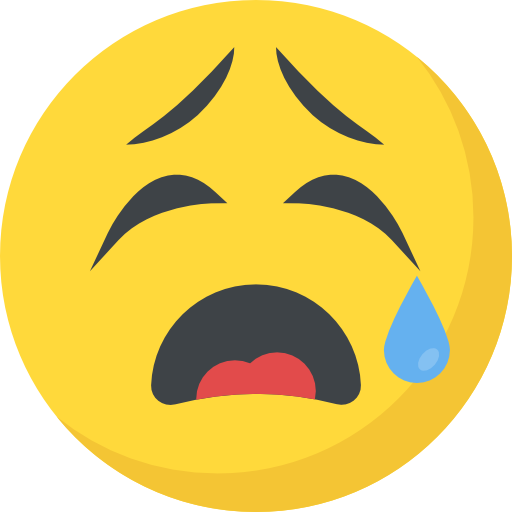


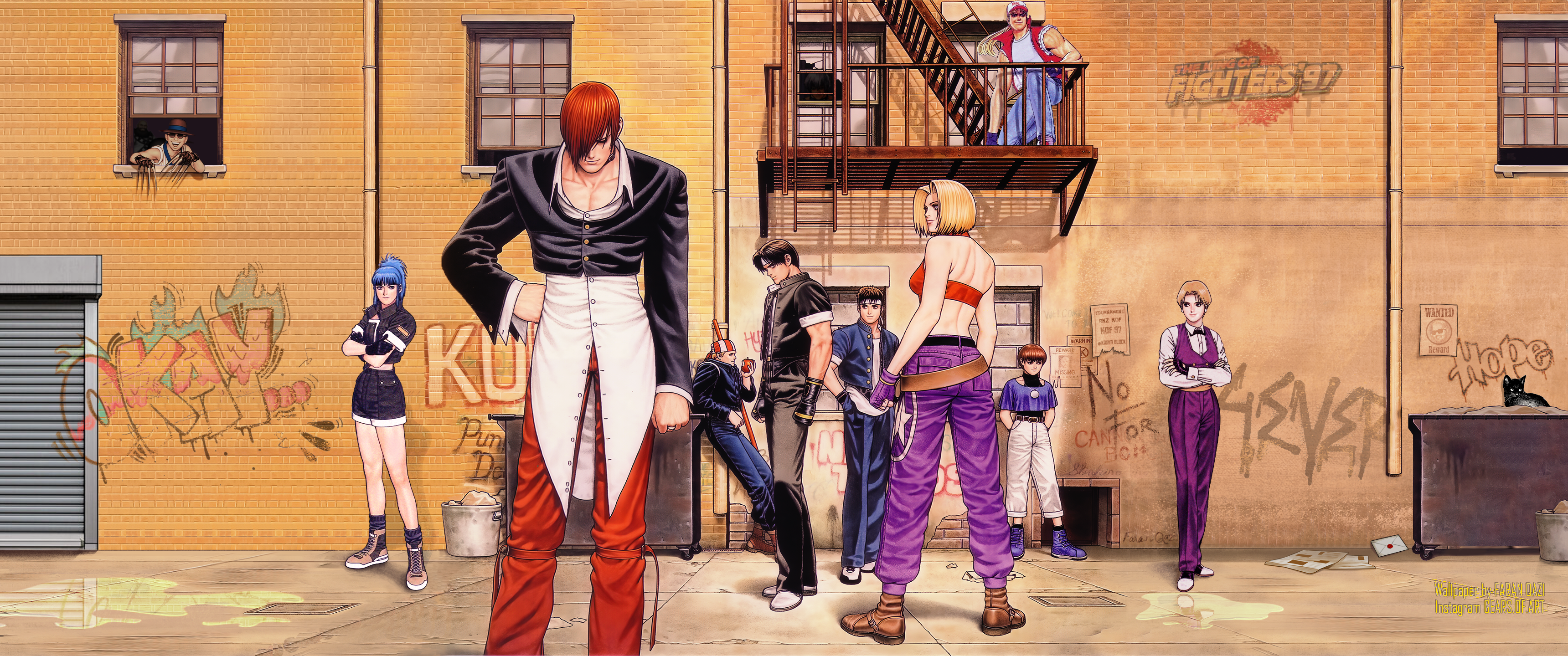
















Waheed Khilji
Please Upload Link Thank!
Waheed Khilji
Thanks ❤