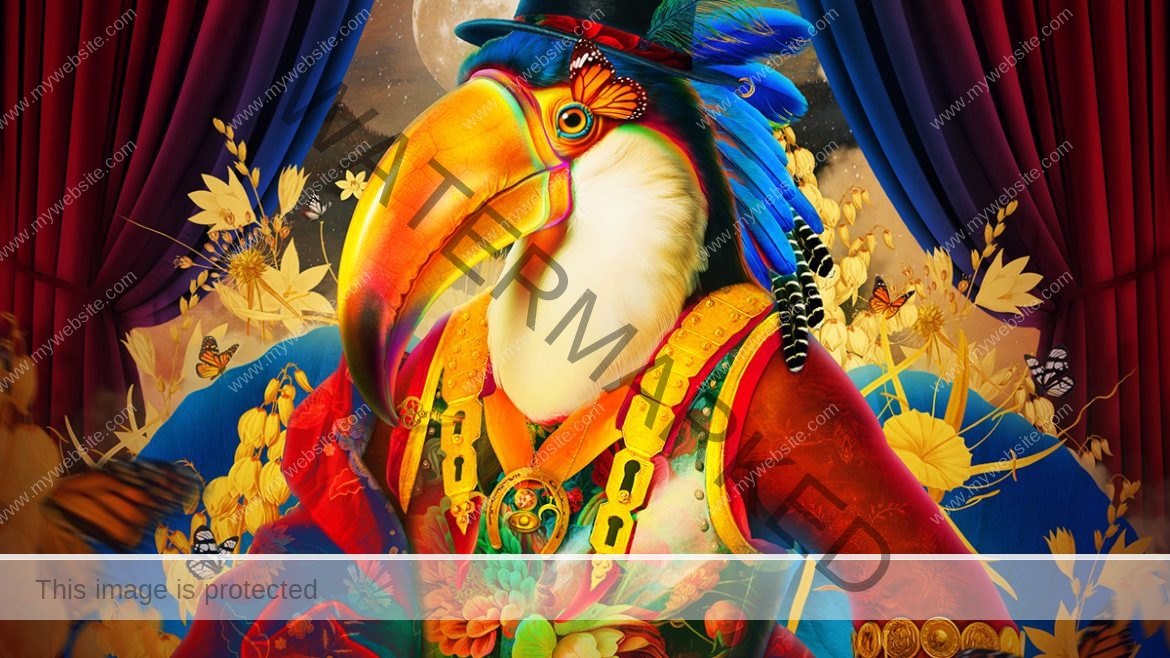Adobe Photoshop 1987 to 2024 is a most powerful and widely used software for image editing, graphic design, and digital art. It allows users to manipulate and enhance images, create graphics, and perform a wide range of tasks from basic adjustments to advanced designs. Here’s an overview of its key features and uses:
Photoshop
Key Features of Adobe Photoshop:
- Image Editing: Photoshop offers advanced tools for editing photos, such as crop, rotate, scale, remove blemishes, adjust lighting, color correction, and apply filters.
- Layers: One of Photoshop’s most powerful features is its layer system. Layers allow users to work on different parts of an image independently without affecting the entire image. This is especially useful in complex compositions.
- Selection Tools: Photoshop provides various selection tools (like the Magic Wand, Lasso, and Quick Selection tools) to isolate parts of an image for editing, masking, or color adjustments.
- Brushes and Drawing Tools: Photoshop includes a range of brushes for painting and drawing, including customizable brushes for artistic effects. It’s commonly used by digital artists and illustrators.
- Typography: Photoshop is great for working with text, allowing for advanced text styling, manipulation, and effects, which is useful for creating posters, banners, and other graphic designs.
- Filters and Effects: The software comes with numerous filters and effects that can enhance images, create artistic effects, and alter textures and colors.
- Retouching and Restoration: Photoshop is widely used for photo retouching and restoration, whether it’s fixing old photos or making minor adjustments to portraits.
- 3D Design: Photoshop includes some 3D capabilities for working with textures and models, though it’s not as extensive as specialized 3D software.
- Integration with Adobe Creative Cloud: Photoshop is part of Adobe’s Creative Cloud suite, which allows for seamless integration with other Adobe applications like Illustrator, Lightroom, and After Effects.
Common Uses:
- Photo Manipulation and Editing: Photoshop is known for its photo editing capabilities, such as retouching, restoring old photos, adjusting lighting and color balance, and removing or replacing backgrounds.
- Graphic Design: Many designers use Photoshop for creating digital artwork, logos, banners, posters, and website designs.
- Digital Painting: Illustrators and artists often use Photoshop’s painting tools to create digital artwork, from concept art to finished pieces.
- Web and App Design: Photoshop is used to create mockups, wireframes, and user interface designs.
- Video Editing: Though not its primary purpose, Photoshop offers basic video editing tools for frame-by-frame editing or simple video tasks.
Adobe Photoshop 1987 to 2024 is a most powerful and widely used software for image editing, graphic design, and digital art.
Learning Adobe Photoshop:
If you are new to Photoshop, you can start by exploring basic tutorials that cover key functions, such as working with layers, using selection tools, and applying filters. There are also advanced tutorials for professional-level skills, like 3D manipulation, compositing, and more.
Let me know if you’d like any specific tips or tutorials for a particular feature!
Please Download Link Below
Version : 26.1.0.121